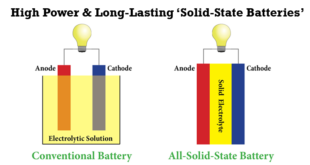Printed circuit boards (PCBs) are the foundational building block of most modern electronic devices on which all of the other electronic components are assembled onto. A circuit card is a thin, flat piece of dielectric material that has conductive paths or traces etched on it. These conductive circuits – usually copper connect various electronic components by routing electrical signals and power within and between devices.
PCBs offer a number of advantages. Their small and lightweight design is appropriate for use in many modern devices, while their reliability and ease of maintenance suit them for integration in complex systems. Additionally, their low cost of production makes them a highly cost-effective option.
PCB technology
CCA (Circuit Card Assembly) is the process of manufacturing circuit card assemblies. This process involves etching patterns onto a dielectric substrate, such as FR-4, and then adding electronic components to the substrate.
The first step in the CCA process is to create a circuit card design. This design is created using CAD (computer-aided design) software. Once the design is complete, it is sent to a CAM (computer-aided manufacturing) system. The CAM system uses the design to generate the necessary tooling paths and instructions for manufacturing the circuit card. The next step is to etch the desired patterns onto the substrate. This is typically done using a photochemical process. Once the patterns are etched, the electronic components are placed on the substrate and soldered. After the soldering process is complete, the circuit card is cleaned and inspected for quality. Once it passes inspection, it is ready for use.
The primary materials used in the manufacture of PCBs are fiberglass or plastic substrates, copper, solder mask, and nomenclature ink. Due to its high electrical conductivity, copper is the most used conducting material for circuitry in PCBs.
The purpose of the substrate is to provide a non-conductive base upon which the conductive circuits can be constructed and insulated from one another. Polyimide and LCP laminates are typically used in high reliability or high signal speed applications. Polyester and polyethylene napthalate laminates are primarily chosen for their low cost, and usually are just single layers of circuitry.
PCBs can be constructed on rigid or flexible base materials depending on the intended PCB design. Rigid PCBs often use FR4 or polyimide fiberglass, while flexible circuits and rigid-flex flexible layers typically use high-temperature polyimide films.
The thickness and number of layers required are largely dependent upon the application for which the PCB will be used. They can range in complexity from simple single-layered boards to a 60-layer, very high density, and high-speed circuit boards used in supercomputers and servers. Multi-layered PCBs are constructed by alternating layers of copper circuitry and insulating materials to complete the PCB.
Two of the most common PCB assembly methods are surface-mount device (SMD) or thru-hole technology (THT). The use of either depends on the size of the components and the configuration of the PCB. SMD is useful for directly mounting small components on the exterior of the PCB, while THT is ideal for mounting large components through large pre-drilled holes in the board.
Soldermask is a liquid, usually an epoxy material, that is applied onto the outer layers of rigid PCBs. It is also commonly used on the rigid sections of rigid-flex PCB’s. Soldermask is primarily designed to insulate the copper circuits on outer layers from oxidation from the environment. Soldermask is also designed to control and retain the flow of solder when the components are assembled to the PCB.
PCB Design
Nearly all PCBs are custom designed for their application. Some of the key elements to consider when designing a PCB include environment in which the PCB will operate, the amount of space and configuration required for installation, the Flexibility of the PCB, Installation, and assembly.
Whether simple single-layered rigid boards, to highly complex multilayered flexible or rigid flex circuits, PCB’s are designed using special software called CAD for computer-aided design.
The design process of a PCB will essentially begin by creating a schematic. This schematic is then developed into a PCB layout using CAD software. There are effectively four stages during the PCB design flow: Part Research and Selection, Schematic Capture and Simulation, Board Layout, Verification and Validation.
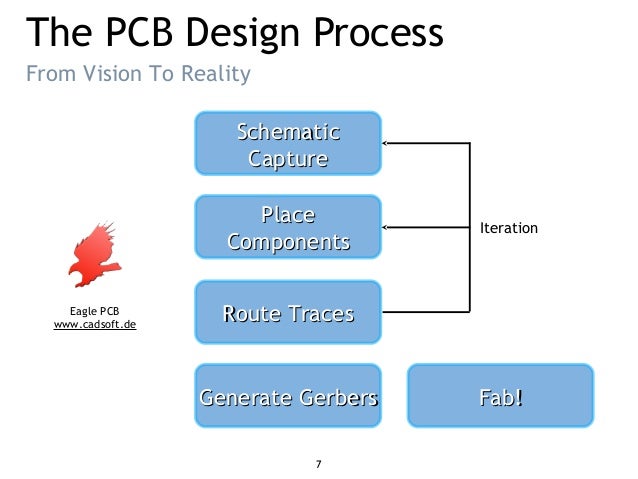
The most fundamental building part of a design is the physical component (such as resistors, operational amplifiers, transistors and digital components). Part research and selection requires the evaluation of components to investigate how each will work as a part of a design topology. Information on device performance can be found at a number of online resources that house datasheets. The datasheet contains information such as operating points, switching characteristics, design considerations etc… Some web-sites where datasheets can be found include (but are not limited to): DatsheetCatalog.com, Analog Devices Inc., Texas Instruments, ON Semiconductor. Most component manufacturers also have datasheets available on their web-site.
PCB schematic creation
A schematic diagram is a representation of the elements of a system using abstract and graphic symbols. In this phase, the design is entered into the schematic tool (Altium, Allegro, etc). A schematic shows the components that are used in the design and how they are connected together.
The schematic capture environment is a CAD-like design interface in which graphical symbols of circuit components (such as op-amps, resistors, transistors, processors etc…) are placed and connected together to form a design topology. In a schematic the design is represented in the form of symbols (in the ASCII and DIN standard) connected together by wires (called nets). Nets are the second fundamental element of a schematic (after parts) and connect individual components into an actual design.
Upon capturing a schematic, circuit designers are able to utilize simulation in the form of SPICE and XSPICE simulation to predict the behavior of a circuit and analyze the effects of various components and signals upon the design. This is an important step in the modern design process because it allows one to emulate the performance of a device before it is even physically built.
SPICE simulation instruments such as an AC voltage source, Function Generator, Oscilloscope etc… drive and visualize the transient circuit characteristics. Employing SPICE Analyses such as AC, Monte Carlo, and Worst-Case provides an advanced understanding of circuit behavior.
Simulation can help uncover the most uncommon flaws quicker, and prior to costly prototyping. The accuracy of the model defines how closely a component will resemble the real-world performance in the simulation environment, and thereby will affect an engineer’s analysis of a design. Certain models for BJTs, FETs and operational amplifiers are defined to accurately predict the behavior of the device with a great deal of precision such that it effectively mirrors the physical real world. These models tend to encompass various parasitic effects and complex behavior.
The most effective simulation method is iterative. Combining interactive SPICE simulation and analyses an engineer can systematically study a design and explore the changes and improvements that will improve the circuit.
This iterative approach during the simulation stage of the design process ensures that one is systematically and methodically uncovering flaws, and validating design behavior. Simulation does allow one to uncover common flaws which may normally only be found at the physical prototype stage, thereby reducing iterations of PCBs.

PCB Layout
Having effectively used capture to build a design, and simulation to validate its performance, it is time to build a physical prototype to test the real-world performance of the design in the format in which it will be eventually used. Layout is generally done in a CAD environment in which the symbols that represented the design in capture are now seen in the format of the actual component physical dimensions. The final form design from the layout application is exported to a Gerber format which can be used by board manufacturers to turn a physical representation of the board.
During the layout stage the actually integrated circuits (ICs) and components are placed onto the board, connected via a current-carrying conduit, called a copper route (or copper trace). The PCB layout must be completed without any of the nets coming in contact with each other, or else those nets would be shorted together when the board is built. To prevent this, PCB design CAD tools have extensive rules and constraint systems built into them to govern the size and spacing of metal objects. These rules must be completely set up or copied from a previous design before the layout begins.
The final necessary step is creating a board outline which defines the form factor of the PCB (the form factor is important as it will ensure that the board fits the chassis, system or physical environment in which it will be eventually placed and operated from).
The PCB layout stage includes setting up the design tool, board outline, import of netlist, component placement, routing, silkscreen cleanup, DRC check, and generation of documents for production (Gerbers, netlist, etc.).
The layout process has been enhanced by the EDA industry to include many advanced tools that will automatically place and route a board for the engineer. Automated tools (such as an autorouter) can be used to connect together the less critical parts of the design. Devices and elements of critical importance should be addressed with a higher degree of scrutiny, and such a manual process of placement and trace definitions are important to ensure performance.
Fine-Tuning Your Component Placement
The component placement stage of your PCB layout process is both an art and a science, requiring a strategic consideration about the prime real estate available on your board. While this process can be challenging, how you place your electronic components will determine how easy your board is to manufacture, as well as how well it meets your original PCB design requirements.
There are many PCB layout rules to consider during component placement. While general board layout guidelines tell you to place components in order of connectors, power circuits, precision circuits, critical circuits, etc…, there are also several specific board layout guidelines to keep in mind.
- Orientation. Be sure to orient similar components in the same direction as this will help with effective routing in PCB design. It also helps ensure an efficient and error-free soldering process during assembly.
- Placement. Avoid placing components on the solder side of a board that would rest behind plated through-hole components.
- Organization. It’s recommended to place all your surface mount devices (SMD) components on the same side of your board according to SMD PCB design rules. All through-hole (TH) components should be placed on the top side of your board to minimize the number of assembly steps.
- One final PCB design guideline to keep in mind – when using mixed-technology components (through-hole and surface mount components), manufacturers might require an extra process to assemble your board, which will add to your overall costs.
Placing Your Power, Ground & Signal Traces
With your components placed, it’s now time to route your power, ground and signal traces to ensure your signals have a clean and trouble-free path of travel. Here’s some guidelines to keep in mind for this stage of your layout process:
Orienting Power and Ground Planes
It’s always recommended to have your power and ground planes internal to your board, while also being symmetrical and centered. This will help to prevent your board from bending, which will also affect whether your components are properly positioned. Note that this is not possible on a two-layer board as you will not have any room for components. To power your ICs, it’s recommended to use common rails for each supply, ensure you have solid and wide traces, and also avoid daisy-chaining power lines from part to part.
Routing Guidelines for PCB Layouts
Next up, connecting your signal traces to match your schematic guidelines. PCB layout best practices recommend that you always place traces as shortly and directly as possible between components. If your component placement forces horizontal trace routing on one side of the board, then always route traces vertically on the opposite side. This is one of many important 2 layer PCB design rules.
Printed circuit board design rules and PCB layout guidelines become more complex as the number of layers in your stackup increases. Your routing strategy will require alternating horizontal and vertical traces in alternating layers, unless you separate each signal layer with a reference plane. In very complex boards for specialized applications, many of the commonly-touted PCB best practices may no longer apply, and you’ll need to follow PCB design guidelines that are particular to your application.
Defining Net Widths
Your design will likely require different nets that will carry a wide range of currents, which will dictate the required net width. With this basic requirement in mind, it’s recommended to provide a 0.010” width for low current analog and digital signals. Traces that carry more than 0.3 A should be wider. Trace Width Calculator that makes this process easy. You can also use this calculation (based on IPC-2152) to determine your PCB trace width.
Keeping Things Separate
You’ve likely experienced how the large voltage in power circuits and current spikes can interfere with your low voltage and current control circuits. To minimize this interference issue, PCB design guidelines for power electronics tend to recommend the following:
Separation. Be sure to keep the power ground and control ground separate for each power supply stage. If you do have to tie them together in your PCBs, make sure it’s toward the end of your supply path.
Placement. If you have placed your ground plane in the middle layer be sure to place a small impedance path to reduce the risk of any power circuit interference and to help protect your control signals. The same guideline can be followed to keep your digital and analog ground separate.
Coupling. To reduce capacitive coupling due to the placement of a large ground plane and the lines routed above and under it, try to have your analog ground crossed only by analog lines.
Combating Heating Issues
The first step is to start considering which components will dissipate the most heat on your board. This can be accomplished by first finding the “Thermal Resistance” ratings in your component’s datasheet, and then following the recommended guidelines to divert the heat being produced. Of course, heatsinks and cooling fans can be added to keep component temperatures down, and also remember to keep critical components away from any high heat sources.
If you have more than one component that generates a large amount of heat, it may be best to distribute these components throughout the board, rather than clustering them in one location. This prevents hot spots from forming in the board. You may have to carefully balance placement of these components against keeping trace lengths short as you devise a routing strategy, which can be challenging.
Adding thermal reliefs can be incredibly useful to produce a manufacturable board and they are critical for wave soldering application on assemblies and multilayer boards with high copper content. Because it can be difficult to maintain process temperatures, it’s always recommended to utilize thermal reliefs on through-hole components to make the soldering process as easy as possible by slowing the rate of heat sinking through the component plates. Some designers will tell you to use a thermal relief pattern for any via or hole that is connected to a ground or power plane. This is not always the best advice. Note that a power/ground via can appear near an IC with fast switching speed, which generates a lot of heat. Moving heat away from the IC helps regulate the temperature of the IC.
The ground plane can act as a large heat sink that then transports heat evenly throughout the board. Therefore, if a particular via is connected to a ground plane, omitting the thermal relief pads on that via will allow heat to conduct to the ground plane. This is preferable to keeping heat trapped near the surface. However, this can create a problem if your board is assembled using wave soldering, as you need to keep heat trapped near the surface. In addition to thermal reliefs, you can also add teardrops where traces join pads to provide additional copper foil /metal support. This will help to reduce mechanical stress and thermal stress.
Checking Your Layout Against Your PCB Design Rules
To help with this quality control process, it’s always recommended to start with your Electrical Rules Check (ERC) and Design Rules Check (DRC) to verify you’ve met all of your established constraints. With these two systems, you can easily define gap widths, trace widths, common manufacturing requirements, high-speed electrical requirements, and other physical requirements for your particular application. This automates PCB layout review guidelines for validating your layout. Note that many design processes state that you should run design rule checks at the end of the design phase while preparing for manufacturing. If you use the right design software, you can run checks throughout the design process, which allows you to identify design potential problems early and correct them quickly. When your final ERC and DRC have produced error-free results, it’s then recommended to check the routing of every signal and confirm that you haven’t missed anything by running through your schematic one wire at a time. And of course, ensure that your PCB layout matches your schematic with the use of your design tool’s probing and masking feature.
Best Practices in Prototype Test
Prototype and manufacturing test are the final step in the validation of a PCB. Prototype test is important in validating if the design meets the original specifications, while manufacturing test is important in making sure each device shipped to a customer meets the appropriate testing standards.
The various practices in capture and simulating a design have been done as a best practice in order to minimize the number of flaws in the final physical entity. If in the final test steps, common errors that could have been uncovered during the simulation stage are found, then both time and money have been unnecessarily consumed. Now additional (and unnecessary) iterations back through the design flow have to be made to improve upon the flaw.
The prototype test analyzes the real-world behavior of a PCB and compares it to design specifications to benchmark these results. From a high-level perspective this stage requires a test engineer to take design specs from the designer and evaluate the PCB performance (thereby commenting on the success of the design). Based upon this analysis the test engineer needs to either communicate to the designer if some form of design modifications are necessary upon the board, or if it is ready for manufacturing and the marketplace.
PCBs for Military and Aerospace
PCB designs for military use need to be mindful of expectations including longer product lifecycles, extreme use cases, and temperatures. Unlike the regular PCB, these circuit boards are exposed to extreme environmental conditions, chemicals, contaminants, etc.
In the military sector, PCB’s are used in equipment frequently exposed to heavy impact, shock and vibration applications, such as military vehicles, ruggedized computers, modern weapons, and electronics systems (e.g., robotics, guidance, and targeting systems).
Military products are expected to be more reliable, robust, and rugged than consumer products which require more strict design constraints. Printed Circuit Boards (PCBs) used in aerospace and military applications demand high reliability due to their harsh operating conditions.
The PCBs for military and aerospace, contain mil-spec parts and not the standard ones. Mil-spec elements provide low tolerances of 1-2%, whereas the standard ones display high tolerances of between 5-10%.
Rigid, flexible, and rigid-flex PCBs are commonly employed in the aerospace industry for instrument panels, dashboards, flight controls, flight management and safety systems. The growing number of advances in aerospace technology have increased the need for smaller, more complex PCBs for use in aircraft, satellites, drones, and other aerospace electronics. Flexible and rigid flex circuits offer exceptional durability and mission survivability due to the elimination of connectors. This makes them suitable for use in high-vibration applications, while their small and lightweight design reduces the overall equipment weight and, consequently, fuel consumption requirements. For applications where dependability is paramount, they serve as a highly reliable solution.
Satellite PCB Development Considerations
Know the internal environment in which your product will be housed. : Being aware of the internal conditions of the platform, especially in close proximity to the location of your device, will enable you to select components and materials that are able to operate reliably in the given environment. For example, if your board is a piezotronic sensor for engine monitoring, it will be subject to exceedingly high temperatures and significant vibrations beyond the requirements for other systems.
Know the orbital environment conditions for the platform.: It is also important that you are aware of the external environment in which the satellite or space platform will orbit. Depending on the level, the space vehicle may be subject to various ranges of temperature swing, minimal or excessive radiation, and ascent and/or descent vibration.
Though the PCBs are not directly exposed to the space conditions, the PCBs should be designed such that it suits the internal environment of the space applications. Material selection for such PCBs becomes very crucial. The material that has an operating temperature of more than 120 °C should be chosen for space applications.
The development of ceramic, hydrocarbon, thermoset polymer composites by Rogers Co., and Isola, Inc., have allowed manufacturers to develop highly reliable satellite PCBs. Most of these PCB materials have dielectric constants (Dk values) from 3.27 to 12.85 in the z-axis. These materials are expected to exhibit a particular set of characteristics. These materials are well-suited to operate in the challenging conditions of the orbiting satellites.
Application of PCBs in a high-pressure vacuum environment can release gasses trapped in the PCBs during the fabrication process. This leakage of gas can condense on the other sections of the equipment. Heat application on the PCBs during its operation in a high-pressure vacuum can force the gasses out of the PCBs, this is called outgassing. Outgassing can be minimized by choosing a material with good thermal resistance for your PCB design.
Know if the system that houses your PCB is mission critical.: Depending on your device or system, it may be critical to the success or failure of the space platform’s operations or mission. If so, there are specific additional requirements; including regulatory and testing, that must be performed beyond those that other systems must meet.
When designing PCBs for space applications, the reliability of the PCB becomes very important. There are examples of satellites that have been operational for 30 plus years. Dynamic flexible circuits can withstand greater stress than a rigid PCB. Flex PCBs can substitute the connectors which are more likely to cause interconnection failures. Most of the connections in the flex PCBs are made with the substrates. Since satellites are subjected to harsh conditions, the flex PCBs are built to withstand them. The flex PCBs are designed in such a way that they can flex thousands of times during their operation. This will enable the flex PCBs to work in unfavorable conditions.
The flexible circuits have thinner copper layers and insulating layers. Due to this the bend radius of the flex PCBs can be as minimum as required. As a result, these PCBs can adapt to tighter spaces.
Design Considerations for Military and Aerospace PCB Assembly
Any PCB assembly proceeds in a pre-set pattern. It is no different for aerospace and military PCB assembly too. However, the following are some special design considerations to be made to meet IPC standards.
- All components used should be of Mil-spec grade. These components have tight tolerances ranging from 1-2%. The commercial grades have tolerances of 5-10%, which is not recommended.
- PCBs should be designed to handle the maximum current load.
- Low-frequency components should be clearly differentiated from high-frequency ones. Some high frequency components produce waveforms, which may affect the low frequency components. The waveforms introduce noise and degrade the quality of the signal, which is unacceptable for military and aerospace products.
- Clock signals should be shielded and clean. This can be achieved by creating physical shielding in the design stage. Physical shielding is created using material enclosures made from aluminum or similar material.
- Quality heat resistant materials should be used because it helps withstand high temperatures. Some of these materials may include Pyralux AP, FR408, and other metallic core components.
- Thermal compounds should be used wherever heat dissipation becomes a necessity.
- Pre-layout simulations and impedance should be made to understand how the PCB will work in real environments.
- High heat producing components require large clearance space than regular components. Hence, care should be taken to increase their clearance space while mounting. This helps avoid heating of nearby components and protects the PCB.
- Braided and stranded wires should be pre-tinned for better solderability.
- Press-fit components should be soldered to avoid vibration.
- Thermal profiles for wave and reflow soldering processes should be rechecked before the assembly. This helps avoid component damage during the assembly process.
- The finishing material should be chosen such that it supports the PCB to perform in harsh environmental conditions. Some of the most popular finishing materials used for the purpose are:
- Electrolytic nickel and gold
- Electroless Nickel with Immersion Gold Coating (ENIG)
- Lead-free HASL
- Immersion Silver
- Electrolytic wire bondable gold
- HASL
- Acrylic based sprays should be used for conformal coating of the PCBs. This helps protect the final PCB.
- High quality software simulation programs should be used to check the PCB design. This helps in verifying loads at different locations and understand design alterations to be made.
- PCB routings should be maintained at 45-degree angles or at lesser angles. This helps smooth current transmission through the circuit.
- Military and aerospace PCBs should be manufactured in conformance to MIL-PRF-50884, MIL-PRF-31032, and MIL-PRF-55110 standards.
Before bringing a prototype design to be manufactured, it is important to view the Gerber files through a Gerber file viewer to ensure that they are correct and that the basics of the circuit will work properly. Some circuit board manufacturers offer a free viewer on their websites so that users can upload files for any PCBs they are creating. Once the user is sure that the PCB design is solid, they can then move on to the manufacturing stage. It is important that the chosen manufacturer has a great reputation for providing high-quality PCBs according to specific military specifications. Quality options will have regular contracts with the Department of Defense and can ensure that they have what it takes to comply with military specs for PCBs.
Common standards applicable for Military and Aerospace application
AS9100: This standard is created by the International Aerospace Quality Group (IAQG). AS9100 describes the requirements for creating/maintaining reliable products for the aerospace industry. AS9100D is the most recent version of this standard.
Military-grade PCBs and aerospace PCBs should be manufactured as per the following standards: MIL-PRF-50884, MIL-PRF-31032, and MIL-PRF-55110.
EMI/EMC compliance
Aerospace and Military PCBs require stringent EMI/EMC compliance. Electromagnetic Compatibility (EMC) is really the controlling of radiated and conducted Electromagnetic Interference (EMI); and poor EMC is one of the main reasons for PCB re-designs. Indeed, an estimated 50% of first-run boards fail because they either emit unwanted EM and/or are susceptible to it. That failure rate, however, is not across all sectors. Mobile phone developers are well versed in minimising the risk of unwanted radiations.Emerging IoT revolution is also causing EMI/EMC concerns. EMC issues are the designers of PCBs intended for white goods – such as toasters, fridges and washing machines – which are joining the plethora of internet-enabled devices connected wirelessly to the IoT. Also, because of the potentially high volumes involved, re-spinning PCBs can introduce product launch delays. Worse still, product recalls could be very damaging to the company’s reputation and finances.
Many PCB design tools include EMC rule checkers. Checks include looking at the design data geometry for instances where signal crosstalk may occur (because of parallel-routed traces), instances of little or no shielding, and where decoupling may be required. The tools should also allow you to highlight PCB areas where EMI suppression and EMC integrity are key – you tell the tool what your priorities are. But let’s not forget, these are post-layout checks. It is always best to design with EMI and EMC in mind rather than embark on a trial-and-error exercise. Also, you will receive little if any steer on what the EM radiation levels are likely to be.
For instance, to supress noise sources on a PCB you should:
• Keep clock frequencies as low as possible and rising edges as slow as possible (within the scope of the requirements spec’);
• Place the clock circuit at the centre of the board unless the clock must also leave the board (in which case place it close to the relevant connector);
• Mount clock crystals flush with the board and ground them;
• Keep clock loop areas as small as possible;
• Locate I/O drivers near to the point at which the signals enter/leave the board; and
• Filter all signals entering the board.
While the above measures will help mitigate against some of the most common EMI issues, every powered PCB will still radiate EM energy. This is because every current produces a magnetic field and every charge causes an electric field. The total radiation will be the sum of signal loop differential-mode radiation, common-mode radiation (both voltage- and current-driven) and radiation produced by the Power Distribution System (PDS).
Differential mode radiation is caused by transmission line loops, and the signals creating differential currents . Countermeasures include using shielded layers (Vcc or Ground), placing critical signals on inner layers (also known as striplining), avoiding long parallel runs for signals and, as mentioned above, minimising the loop area and keeping signal rise and fall times as slow as possible.
Common mode radiation is often the more critical EMC design aspect as the EMI is more ‘visible’ in the far field. It is created from parasitic currents (for example, switching currents or inducted currents by flux couplings) or parasitic voltages (such as crosstalk voltages to active IO-signals). The countermeasures include removing the sources of those parasitic currents and voltages – hence avoiding crosstalk between fast-switching signals – and smarter component placement and routing to avoid flux coupling and wrapping effects.
As for PDS, it can radiate because the PCB is essentially an LCR resonator, comprising inductive elements (the tracks), capacitance (ground and voltage planes are like the plates of a capacitor) and resistance. Countermeasures for PDS EMI include lowering the board impedance, avoiding inductance and ensuring sufficient decoupling. In addition, ICs are also a source of EMI and will contribute to the PCB’s EM profile. This must be factored in during IC selection, and chip vendors should be able to provide you with information on the EMI behaviour of the circuits.
In addition, ICs are also a source of EMI and will contribute to the PCB’s EM profile. This must be factored in during IC selection, and chip vendors should be able to provide you with information on the EMI behaviour of the circuits.
For a more advanced analysis, simulation is required. As with EMC design rule checkers, the meaningfulness and therefore value of the results will depend on how well the digital representations of the board and its behaviour have been rendered, plus of course how well the variety of EM equations have been implemented as software algorithms. Again, the tool vendors should be able to supply information. You should also take some representative measurements to validate the simulation methodology, and compile metrics to act as the basis for interpreting future results.
There are many numerical 3D EM simulation tools on the market, some of which are dedicated to specific activities such as antenna design. They are well-suited to what-if studies and the optimisation of structures. They can model all EMI effects for a given structure, but they do require considerable computation power (memory and CPU time) and tend to cost a lot. In addition, an in-depth understanding of EMI is needed to understand the results, as it can sometimes be difficult to explain using 3D EM results alone the reason for a particular radiation peak, for example.
However, for the types of PCBs used in white goods, we are not seeking to optimise antenna structures or produce a particular RF profile; we simply wish to verify that the board design exhibits good EMC – and a PCB design CAD tool with good EMC rule checkers will suffice. While there is no silver bullet to EMC, good design work should include the identification of parasitic EMI antennas, such as electric and magnetic dipoles. Also, identify the current paths, as current flows in loops and will always look for the path of least resistance. Accordingly, plan for a proper return path (noting that ‘ground’ is not an accepted technical term in EMC engineering) and avoid crossing splits/gaps (even for differential pairs) and return path discontinuities.
References and Resources also include:
https://blog.levisonenterprises.com/5-factors-that-influence-military-and-aerospace-pcb-design
https://www.protoexpress.com/blog/flex-pcbs-in-satellite-applications-lighter-than-the-clouds/
 International Defense Security & Technology Your trusted Source for News, Research and Analysis
International Defense Security & Technology Your trusted Source for News, Research and Analysis